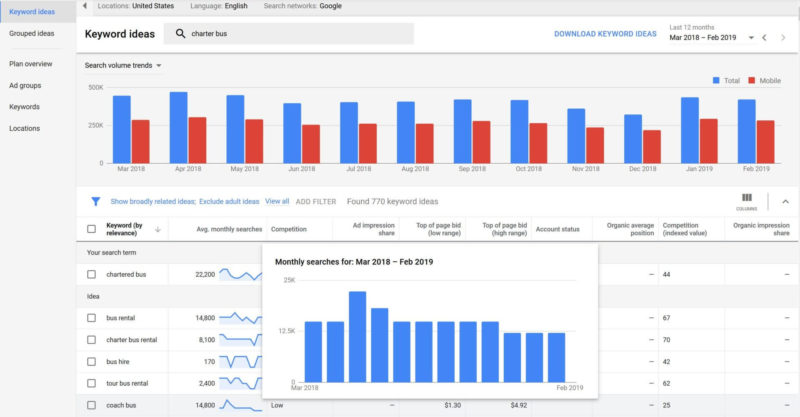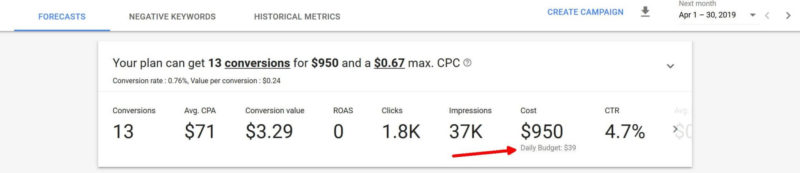Brand New Features Added to Google Ads Keyword Planner
Keyword research has always been one of the most important SEO activities; but it takes up a lot of time. With their new slick features, that’s where a powerful keyword research tool like Google Ads Keyword Planner comes in to play.
What’s Google Keyword Planner?
How it Works
The right keywords can get your ad in front of the right customers, and Google Ads Keyword Planner helps you do just that. It is designed as a paid search tool but its data is nonetheless extremely useful for SEO.
Using the Google Keyword Planner you can research:
- Keyword ideas based on a phrase, landing page or product category
- Average monthly search volume for a specific period
- Search volume trends for a single keyword or group of keywords over time
New Updates Revealed
The next time you log into Keyword Planner in Google Ads, you’ll see an announcement of several new features:
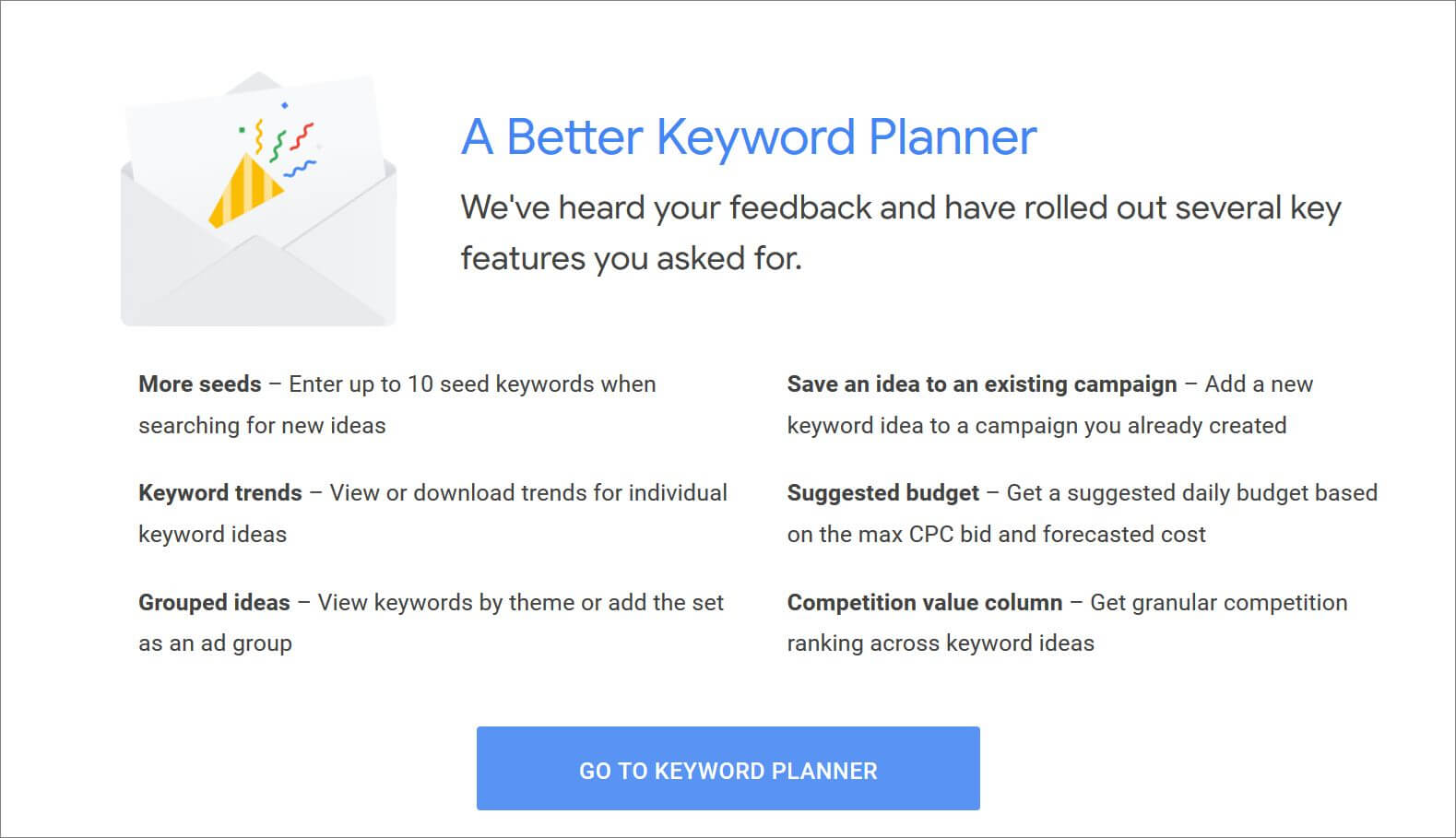
Find keywords organized by theme under the Grouped ideas menu in Google Ads Keyword Planner: Grouped keywords can now be found under the ‘Grouped ideas’ menu. You can now choose to add all or some of the keywords in a grouped idea to an existing or a new ad group.
More monthly search detail. Hover over the ‘Avg. monthly searches’ chart for individual keywords to see a monthly trends bar chart. The chart gives you more detail of the monthly breakdown and search volume. You can also download this data should you want to.
Add to existing campaigns. Not only can you save new keywords to a plan, you can save new keywords to existing campaigns. Once you select new keywords to add, there is a drop down option to select “Add to plan” or “Add to existing campaign.”
New Competition column. A new Competition column is available to show how competitive ad placement is for a keyword. Labeled “Competition (indexed value),” the value is specific to whatever location and targeting options you’ve selected for the Search Network. The index is calculated by the number of ad slots filled divided by the total number of ad slots available on a scale of 0-100, if there isn’t enough data available, it will show a dash (-).
Daily budget suggestions. When you add keywords to a plan, it provides a suggested daily budget to help make sure that this campaign’s budget won’t be limited on any day during the predicted time period. It’s located under the total Cost estimate.
We hope you enjoy the new features as much as we do! For more information on the Google Ads Keyword Planner as well as their new features, click here.