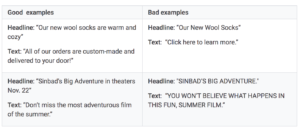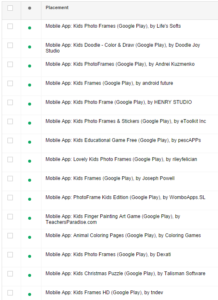Tips for Successfully Going Local with Digital Marketing
With the current situation of the world, not many are traveling outside of their residing neighborhoods, or even have the ability to. Being able to market your business locally and digitally is now more important than ever. Even not in times of global pandemics local digital marketing is essential. It can increase your customer base, revenue, and overall competitive advantage. Here are 5 tips for successfully going local with your digital marketing strategy.
1. Optimize Your Site for Mobile
Today, this is important for any business, but for local businesses it’s even more essential. Users looking for local service or products are much more likely to do a search on a mobile device over a desktop. Having a mobile-optimized website ensures users won’t leave due to inconveniences. Google has even updated their mobile algorithm so that sites that aren’t mobile-friendly may not even fire in the search results. Some tips for optimizing your site include:
- Simplifying your content and number of pages
- Choose a reliable web host
- Avoid java and flash
- Ensure your page load time is low
- Redesign or eliminate pop-ups
- Utilizing Google Ad extensions
2. Create Local Business Pages
Create business pages on Google My Business, Yelp, Facebook, Bing, and Maps. These are the types of results that rank best when local searches are performed. They’re also the types of pages users will look for and trust when searching. It’s important to remember to consistently keep these accounts updated. You don’t want to just create these pages and forget them. Inactive pages can make users weary that you’re unreliable or even out of business.
3. Encourage Reviews from Local Customers
Once you have these pages created, you want to start driving reviews, recommendations, and ratings. Besides word-of-mouth recommendations, social proof is one of the most persuasive elements you can leverage when promoting your business. Rarely do customers leave reviews on their own, so you have to get proactive and ask. Some strategies to drive reviews include:
- Send follow up emails: Following someone receiving your product or service, send an email inquiring if they would be willing to leave a review on your Facebook, Google My Business, Yelp, etc.
- Include a note in the package you send your products in: Today, a handwritten note can mean a lot. Including one in your package that thanks the customer for their business and asks for a review is an effective way to get positive responses.
- Remind followers on social media: Remind your followers to review your products or service. You only want to do this every so often because you don’t want to be overbearing or annoying. You don’t need to offer any incentives, just explain why reviews matter and why you’re asking for their help.
4. Utilize Locally Optimized Keywords
To identify which keywords are successful, it takes some time and research. You have to test different keywords and combinations to determine which people use when searching for local businesses. Make sure you add the city or region names to your industry-relevant terms. This is an established method to generate localized search phrases. If you’re using paid search ads, you should use geo-targeting. This will limit where your ads are displayed to specified areas.
5. Connect with Other Local Businesses
It can also be helpful to associate with other local and trusted businesses. Reach out to other businesses in your area that would find your relationship mutually beneficial. Explain that you can share each other’s business on social media, leave positive reviews for each other, and utilize backlinks. Backlinks are links from one website to a page on another website, and can be very beneficial from an SEO perspective. This can be accomplished through more than just other business’s sites. Consider joining your local Chamber of Commerce and get listed on their online directories which include a link to your website. Another area of interest and value are .gov and .org. If your city’s website lists businesses by sector or service type make sure your business is listed. This will give your website added value. One thing to keep in mind is that you only want to utilize reliable sites for this. If you try to just get as many backlinks as possible, it can be detected and possibly get your site restricted. The key is gradually accumulating quality links.
More from Onimod Global
To catch up on the latest digital marketing news and trends, click here. To find out more about who we are and what we do, click here.