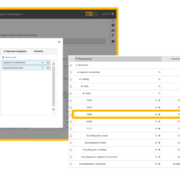Bing Ads Editor: Review Extensions support and other updates
Bing has announced support for Review Extensions, improvements in audience association creation for your Remarketing in Paid Search campaigns, and better keyword import in their latest Bing Ads Editor release: v11.10. The changes enhance functionality, add features and alleviate issues within the Bing platform.
Support of Review Extensions
The new version of Bing Ads Editor supports Review Extensions and will be a godsend for paid search managers everywhere. No longer will advertisers be relegated to the web version for review extensions. The upgrade will allow for managing of the third-party reviews, along with implementing shared Review Extensions that can be added to multiple campaigns and ad groups. By upgrading to v11.10, you can efficiently manage your Review Extensions in bulk from Bing Ads Editor. Each campaign and ad group can have up to 20 Review Extensions associated with it. Bing Ads Editor has a shared Review Extensions, which allows you to create one shared Review Extension and then associate it with multiple campaigns and ad groups.
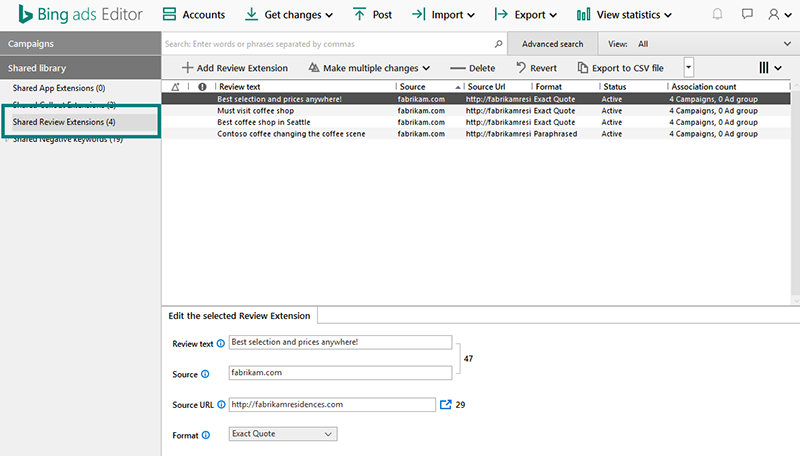
Reviews will now be able to be easily copied/pasted, edited or associated between accounts. Advertisers will also be able to see columns within Ads Editor that show the associated campaigns and ad groups to help with insight and troubleshooting.
Smarter keyword import
One of the more annoying complications with Bing Ads Editor has been the inability for the software to differentiate between match types on a keyword list that utilizes symbols to dictate match-type. Previously, Ads Editor would import terms like:
- [search engine]
- “search engine”
as broad match terms. With this new enhancement, Bing will now see each keyword as the match type associated with the symbol. So the previous examples would be brought in as:
- search engine (exact match)
- search engine (phrase match)
Better remarketing audience bidding
In version v11.10, users will now have the ability to adjust bid modifiers when creating an audience association. Previously, users would need to create the audience, then hop into the editor pane to assign the bid adjustments.

The bid adjustment will be prepopulated at 15% and can accept inputs of -90% to +900%.
For more information, see the official post on the Bing Ads blog.