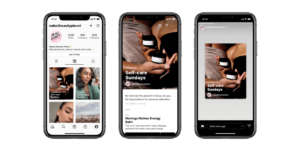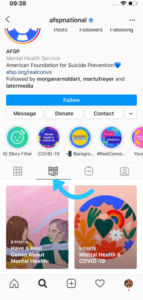5 Ways to Boost Your Brand Awareness and Grow Your Business in 2021
Looking to increase your brand awareness and grow your small business in 2021? Utilize these 5 psychological factors and strategies to achieve just that.
1. Social Influence
Today, around 80% of consumers’ purchasing decisions are influenced by their friends’ social media posts. On top of that, consumers are around 70% more likely to make a purchase based on a social media referral. So, being active on social media has a number of benefits for brands. It not only helps you increase your brand awareness, but also allows you to influence user perception. Consistently engaging with your target audience and positioning your brand how you want to be seen can deliver great results.
2. Consistency and Transparency
In the current climate, honesty is extremely important to consumers. Be transparent about your products and services and keep your promises. This means if something goes wrong, be upfront to your consumers about it. Odds are people will find out eventually, and it looks worse if you’ve attempted to hide it. Share information freely and be consistent with your branding to help build trust among your audience.
3. Color
Colors have a significant influence on customer perception and purchase decisions. In fact, research has shown that 90% of subconscious judgements about a product are based on color alone and 85% of shoppers consider color and the primary reason for making a purchase decision. You want to use colors that coincide with your brand personality and brand image.
4. Customer Experience
Almost 90% of consumers say they are willing to pay more for a great customer experience. As we discussed above, staying active on social media can increase brand awareness and also allow you to influence user perception. You can deliver value by sharing content that’s useful, builds brand authority and increases consumer trust. If a user has already had a positive experience with your brand on social, they’re much more likely to take that to their purchasing decision.
Additionally, encourage your customers to share their experiences online. People trust people significantly more than brands themselves. If a user sees that someone else has had a great experience with you, they will remember that when it comes time to make their purchase decision.
5. Visual Storytelling
Lastly, it’s essential to incorporate visual storytelling. Telling intriguing stories that align with personal and social identities of your target audience helps boost brand loyalty drastically. People stay loyal to brands who share the same values as they do. Not only that, but 75% of website visitors visit a site after watching a branded video.
Final Thoughts
There are a number of ways to boost brand awareness and grow your business, but these strategies are a good place to start. It’s important to note that both of these goals can take time organically, but can be sped up by being paired with paid ads.
If you need additional assistance in any area of digital marketing, we can help. At Onimod Global we’re experts in all areas of social media and digital marketing. Learn more about who we are and what we do, and contact us here today.
We also release the latest digital marketing news and essential marketing tips every Tuesday and Thursday! To catch up on the top digital marketing news and trends, click here.