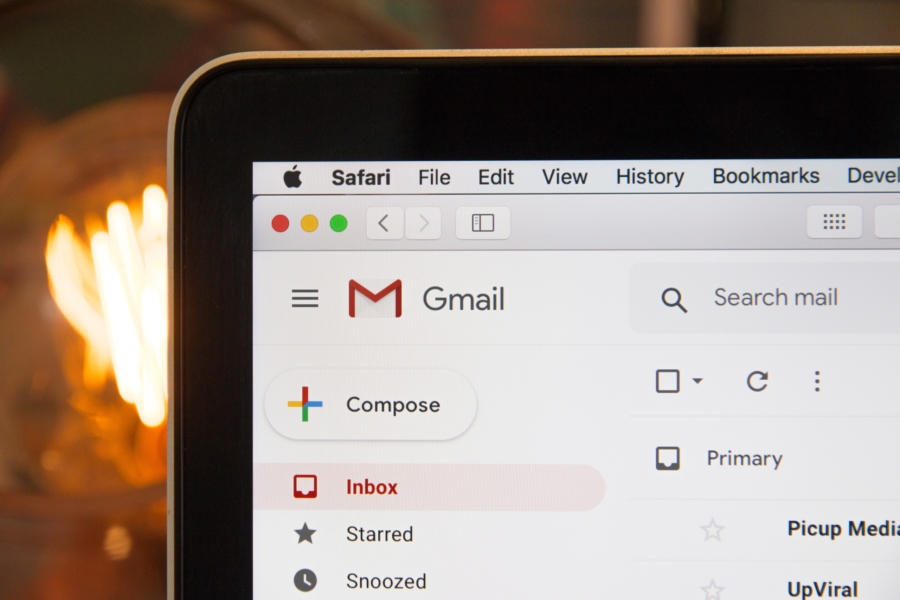When you put a lot of effort into creating your email marketing strategy, it can be frustrating looking at the stats and seeing that a large amount of your messages end up in spam. A report from
- Home
- Tag: Digital Marketing
With over 2 billion worldwide active users, YouTube is the top choice for video marketing. But, with being the clear-cut winner comes a lot of competition. There are now more than 50 million content creators pumping out
In the midst of the pandemic, it seems unlikely large events or gatherings will be happening anytime soon. Many organizations and businesses are either forced to cancel their events altogether, or take it virtual. Social media platforms
It’s no secret that SEO (Search Engine Optimization) can be extremely beneficial to a website’s and business’s overall success. But getting there can be complex, especially for beginners, and it can be easy to feel overwhelmed. A
Your content is most likely catered to audience personas, as it should be. All marketers rely on an outlined demographic of the audience you have targeted as potential customers. However, there is no way for a persona
The value of social media for businesses continues to grow, especially in light of COVID-19 pandemic. Social media allows for businesses to maintain connections with existing customers and extend their reach to new audiences. With over 2
Social media is a unique public environment that has its own culture and expectations. And at some point in social media managing, you’ll have to deal with negative comments on your brand's page or posts. While some
The list of companies planning to suspend their Facebook ads for the month of July continues to grow. This boycott stemmed from Facebook’s inaction to address hate speech on its platform. A civil rights coalition, which includes
Tracking key metrics is crucial for any successful marketing campaign. There are countless KPI’s you could be tracking, but not all are essential. While it does vary from campaign to campaign, we’ve narrowed it down to 7